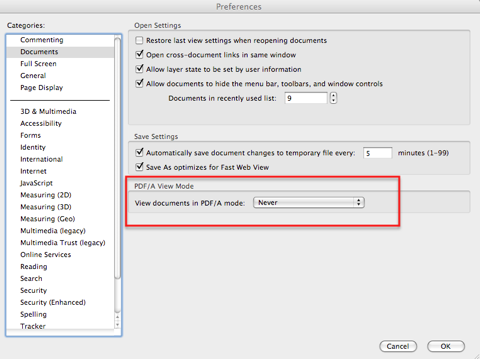... tell TLEdit which is my EU member state?
Question: How can I tell TLEdit which is my EU member state?
Answer: In File menu, choose Preferences menu item, click on TL editing preferences, then select your state in EU member state combo box.
Answer: In File menu, choose Preferences menu item, click on TL editing preferences, then select your state in EU member state combo box.
... set Scheme Operator Name, Scheme Name, Legal Notice translated to my national language?
Question: How can I set Scheme Operator Name, Scheme Name, Legal Notice translated to my national language?
Answer: In File menu, choose Preferences menu item, click on TL editing preferences, then edit SchemeOperatorName, SchemeName, TLLegalNotice, click OK to save. After this step, the scheme information part of every new trusted list will be filled with the information provided here.
Answer: In File menu, choose Preferences menu item, click on TL editing preferences, then edit SchemeOperatorName, SchemeName, TLLegalNotice, click OK to save. After this step, the scheme information part of every new trusted list will be filled with the information provided here.
... modify scheme information in the edited trusted list? How can I modify scheme information in the edited trusted list?
Question: How can I modify scheme information in the edited trusted list?
Answer: Right click on Scheme Information node in navigation tree, then choose modify in popup menu.
Answer: Right click on Scheme Information node in navigation tree, then choose modify in popup menu.
... modify a row in a table, eg. Postal Address? There is no modify button.
Question: How can I modify a row in a table, eg. Postal Address? There is no modify button.
Answer: Double click on the row of a table to edit the data in this row.
Answer: Double click on the row of a table to edit the data in this row.
... add a new provider?
Question: How can I add a new provider?
Answer: Right click on Providers node in navigation tree, then select new provider in popup menu.
Answer: Right click on Providers node in navigation tree, then select new provider in popup menu.
... add a new service?
Question: How can I add a new service?
Answer: Right click on the provider node in navigation tree, then select new service in popup menu.
Answer: Right click on the provider node in navigation tree, then select new service in popup menu.
... add a new history instance?
Question: How can I add a new history instance?
Answer: Right click on the service node in navigation tree, then select new history instance in popup menu.
Answer: Right click on the service node in navigation tree, then select new history instance in popup menu.
... use copy-paste function when adding digital identity certificate of service or history instance (SDI)?
Question: Can I use copy-paste function when adding digital identity certificate of service or history instance (SDI)?
Answer: Yes. Select and copy the text of the PEM encoded certificate in a text editor or a web page. Then go to add or modify service, click on button. TLEdit will paste the certificate from the selected text automatically.
button. TLEdit will paste the certificate from the selected text automatically.
Answer: Yes. Select and copy the text of the PEM encoded certificate in a text editor or a web page. Then go to add or modify service, click on
... enter the date in 'mm/dd/yyyy' format
Question: It's difficult for me to enter the date in 'mm/dd/yyyy' format - are there any other more comfortable method?
Answer: Yes. Simply right click in date field and use the calendar popup to select the proper date. Right click again in date field or left click in an other text field to hide popup calendar.
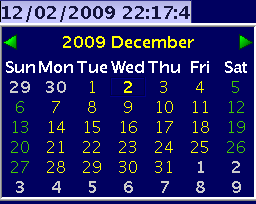
Answer: Yes. Simply right click in date field and use the calendar popup to select the proper date. Right click again in date field or left click in an other text field to hide popup calendar.
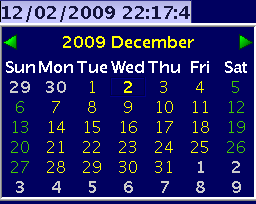
... configure memory allocated to Java and what is a proper size?
Question: How can I configure memory allocated to Java and what is a proper size?
Answer: In File menu, Preferences, TL editing preferences screen, select the proper size in Memory combo. The proper size is the half of the physical memory of the computer. Restart is required.
Answer: In File menu, Preferences, TL editing preferences screen, select the proper size in Memory combo. The proper size is the half of the physical memory of the computer. Restart is required.
Hyperlink in the gray information box in the generated human readable form doesn't work in Adobe Reader, what can I do?
Question: Hyperlink in the gray information box in the generated human readable form doesn't work in Adobe Reader, what can I do?
Answer: Go to File menu, Preferences, Documents in Adobe Reader and select 'never' in the View documents in PDF/A mode combo.
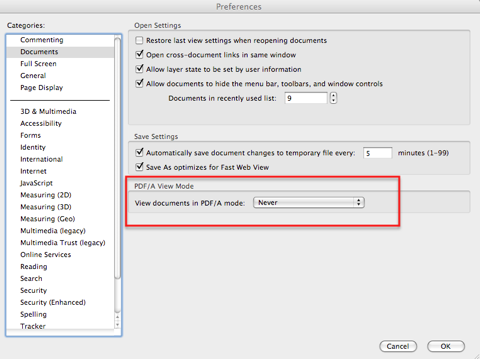
Answer: Go to File menu, Preferences, Documents in Adobe Reader and select 'never' in the View documents in PDF/A mode combo.